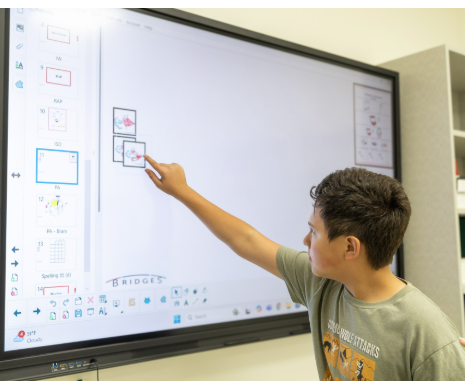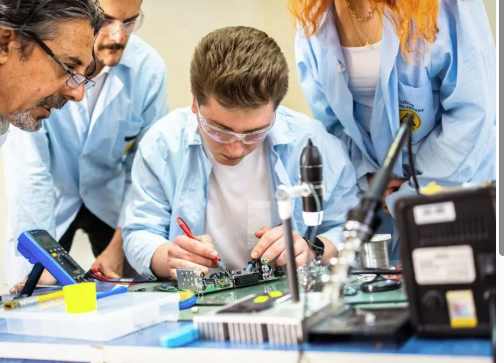In today’s connected world, collaboration is a key part of learning and problem-solving. One of the most effective tools supporting this trend is the collaborative whiteboard platform. These digital tools offer a shared, interactive workspace where users can brainstorm, teach, learn, and plan—regardless of their physical location. Whether in a classroom, a remote team meeting, or an online study group, collaborative whiteboards are reshaping the way we work and learn together.
What Are Collaborative Whiteboard Platforms?
Collaborative whiteboards are digital interfaces that simulate a physical whiteboard but come with advanced features like real-time editing, sticky notes, drawing tools, file attachments, and video integration. Users can contribute simultaneously, making them ideal for group work and interactive lessons. Platforms such as Miro, Jamboard, Explain Everything, and Microsoft Whiteboard are widely used in educational and professional settings.
Key Features That Support Learning
These platforms are designed to support diverse learning and working styles. Common features include:
- Real-time Collaboration: Multiple users can write, draw, and move objects at the same time.
- Templates and Tools: Built-in templates support activities like mind mapping, timelines, and brainstorming.
- Multimedia Integration: Users can embed images, links, videos, and PDFs to enhance visual understanding.
- Cloud Syncing: Changes are saved instantly and can be accessed from any device with internet access.
Benefits in Education
Collaborative whiteboards enhance engagement and participation, especially in remote or hybrid classrooms. Teachers can guide students through lessons interactively, while students can demonstrate their understanding visually and creatively. These tools also promote peer-to-peer learning by encouraging teamwork and communication.
Supporting Inclusive and Accessible Learning
Many whiteboard platforms include accessibility features such as keyboard navigation, screen reader compatibility, and high-contrast modes. This ensures that students with different needs can participate meaningfully in collaborative activities. Because the tools are digital, they can also be adapted for asynchronous learning, allowing students to contribute on their own schedules.
Use Cases Across Subjects
In science, students might diagram experiments or illustrate processes. In math, they can solve problems step-by-step collaboratively. In language arts, whiteboards are used for brainstorming, storyboarding, and annotating texts. These platforms support visual, auditory, and kinesthetic learning styles across disciplines.
Professional Development and Training
Educators and trainers also use collaborative whiteboards for workshops, lesson planning, and virtual meetings. The ability to save and share boards makes it easy to review and reflect on ideas over time. Many platforms offer training resources and webinars to help users get the most from their features.
Conclusion
Collaborative whiteboard platforms are more than digital writing surfaces—they are dynamic, interactive tools that bring people together. By fostering creativity, communication, and inclusivity, these platforms support effective learning and teamwork in a digital age. As education and workplaces continue to evolve, collaborative whiteboards will remain a key part of how we think, create, and grow together.