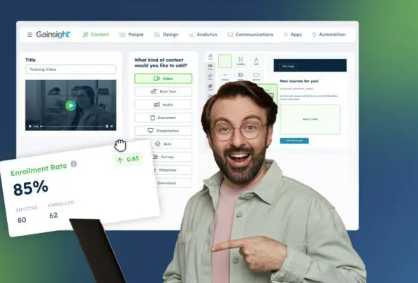Efficiently managing research materials is an essential skill for any student, academic, or self-directed learner. Whether you’re writing a paper, preparing a presentation, or conducting long-term research, having a reliable system in place can save time, reduce stress, and improve the quality of your work. This article outlines effective strategies and tools for saving, sorting, and retrieving research materials in a streamlined and organized manner.
1. Choose a Central Storage System
Use cloud-based platforms such as Google Drive, Dropbox, or OneDrive to store all your research materials. These services offer reliable backups, easy access from multiple devices, and integration with other apps. Create a dedicated folder for each topic, class, or project, and name your files clearly to simplify retrieval.
2. Use Citation Managers
Tools like Zotero, Mendeley, and EndNote help you collect, organize, and cite scholarly articles, books, and websites. These platforms allow you to tag, annotate, and sort sources by author, title, or publication date. They also generate bibliographies in multiple formats (APA, MLA, Chicago), saving you time during the writing process.
3. Organize Notes with Digital Tools
Notetaking apps such as Evernote, Notion, and Microsoft OneNote allow you to organize your ideas alongside your research. You can save snippets, web clippings, images, and handwritten notes in a structured format. Use tags, color coding, or nested pages to keep related content together.
4. Save and Highlight Academic Articles
Use apps like Hypothesis, Adobe Acrobat, or even browser extensions to annotate PDFs and web content. Highlight key points, add comments, and link related articles. Saving your highlights in a consistent format makes it easier to review key takeaways later.
5. Track Sources and Versions
Maintain a research log in a spreadsheet or document where you list each source, its key insights, the date accessed, and where it’s stored. This is especially useful when you’re collecting information over weeks or months.
6. Use Reference Templates and Frameworks
Create reusable templates for outlining arguments, writing summaries, or critiquing sources. This helps maintain consistency across projects and ensures you don’t overlook important details when reviewing material.
7. Back Up Regularly
While cloud services are reliable, it’s wise to back up critical files on an external drive or secondary cloud account. Version control tools like Git (for coding projects) or file history tracking in Google Docs can help avoid data loss or accidental overwrites.
8. Use Browser Bookmarks Strategically
Create folders in your browser’s bookmark bar by topic or project. Bookmark articles, databases, and research tools for easy access. Use descriptive names or even emojis to make folders easy to scan.
9. Keep a Running Annotated Bibliography
As you review sources, write brief annotations that summarize each source’s relevance, strengths, and limitations. This not only helps during the drafting process but also reinforces your understanding of the material.
10. Schedule Regular Review Sessions
Set aside time weekly or biweekly to review your research, update your notes, and prune outdated or irrelevant materials. This practice keeps your project focused and prevents information overload.
Conclusion
Saving and organizing research materials doesn’t need to be overwhelming. By setting up a system that fits your workflow and using the right tools, you can make your academic or personal research more efficient, accurate, and enjoyable. Whether you’re a student, educator, or lifelong learner, well-managed research is a key to successful learning and informed thinking.