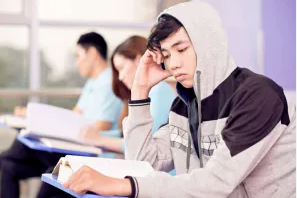Online learning has opened up exciting educational opportunities, but staying motivated without in-person interaction can be challenging. Distractions, lack of structure, and screen fatigue often affect students’ focus and drive. Fortunately, there are many digital tools designed to help students stay motivated, organized, and engaged throughout their online learning journey. Here are some effective tools and strategies students can use to stay on track.
… [sections 1–27 remain unchanged] …
28. Best Online Tools for Group Brainstorming
Collaborative thinking is essential in both academic and real-world problem-solving. Whether you’re working on a group project, planning a presentation, or developing creative content, having reliable tools for group brainstorming can enhance idea sharing, productivity, and organization—especially in remote or hybrid settings.
Miro is a popular online whiteboard platform that supports real-time collaboration. Students can post sticky notes, draw mind maps, and organize content visually on an infinite canvas. It’s ideal for brainstorming, outlining essays, designing presentations, and tracking project progress with color-coded elements. Miro also offers templates for common educational tasks such as SWOT analysis, fishbone diagrams, and Kanban boards.
Padlet is a flexible brainstorming and collaboration tool that functions like a digital bulletin board. Group members can post text, images, links, or videos in various layouts, including grid, wall, and timeline formats. Padlet supports anonymous contributions, which can help quieter students participate more confidently. It also archives boards for future reference and review.
Jamboard by Google integrates with Google Workspace and offers an interactive canvas for sharing ideas. Multiple users can sketch, type, and insert images simultaneously. It’s particularly effective for short group sessions and integrates well with Google Meet and Google Classroom, allowing real-time collaboration in virtual learning environments.
Lucidspark is a collaborative diagramming tool that supports brainstorming, process mapping, and organizing thoughts. It includes voting features, emoji reactions, and comment threads to help groups make decisions and prioritize ideas democratically. Lucidspark’s infinite canvas and integration with Lucidchart make it particularly useful for both creative ideation and structured planning.
Stormboard provides structured brainstorming templates and allows group members to create and comment on sticky notes in real time. It’s great for sessions that require organization into themes, timelines, or workflows. The tool also features task assignment, export options, and reporting tools to help students transition from brainstorming to implementation.
MindMeister enables collaborative mind mapping with customizable themes, image support, and real-time updates. It’s excellent for outlining complex topics, planning essays, or mapping course content. Students can also present directly from within the platform, making it useful for final presentations and class discussions.
FigJam, created by the team behind Figma, is a digital whiteboard that combines freeform drawing, sticky notes, templates, and reaction emojis. It’s a favorite among design students and visual thinkers. FigJam supports plugins, templates, and collaborative cursors so everyone can follow ideas as they evolve in real time.
Google Docs can also serve as a basic brainstorming space by using bullet points, comments, and color-coded highlights. Students can insert tables, use headers to organize thoughts, and suggest edits asynchronously. When paired with voice typing or Google Meet, Docs becomes a powerful brainstorming platform, especially for remote collaboration.
Other useful tools include Whimsical, which supports flowcharts, wireframes, and mind maps in a clean interface, and Conceptboard, which allows multimedia annotation and integration with project management tools like Asana or Slack.
To ensure effective brainstorming, students should begin with a shared objective, assign clear roles (e.g., note-taker, facilitator), and agree on rules for participation. Using built-in features like timers, chat threads, or breakout areas helps keep the session focused and inclusive. Recording or capturing screenshots of brainstorming boards also helps preserve ideas for future development.
In conclusion, online brainstorming tools empower student groups to collaborate more creatively and efficiently. With the right platform, clear communication, and an open mindset, digital brainstorming sessions can generate powerful ideas, strengthen teamwork skills, and bring structure and energy to any academic collaboration. By exploring and combining these tools, students can develop strategies that best match their project goals and group dynamics.