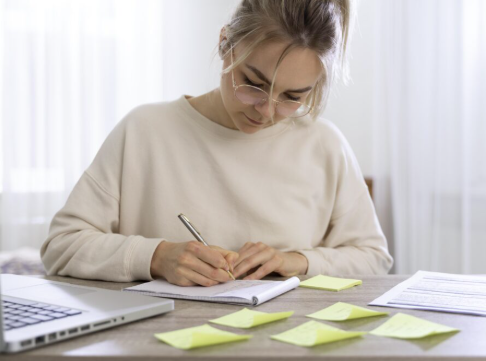Online learning has become an essential part of modern education, offering flexibility, accessibility, and diverse learning resources. To succeed in this digital environment, students need tools that streamline studying, boost productivity, and support collaboration. In 2025, a wide range of free and user-friendly digital tools are available to help students of all ages stay organized, focused, and engaged in their learning journey.
- Google Workspace for Education – Google Docs, Sheets, Slides, and Google Classroom form a powerful suite that supports writing, group projects, and classroom organization. Google Drive allows for easy file storage and sharing. Teachers can post assignments, students can submit work online, and everyone benefits from real-time collaboration.
- Notion – A flexible all-in-one workspace for notes, to-do lists, class schedules, and personal dashboards. Students can use templates to track assignments, manage deadlines, and organize study materials. Its customizable nature makes it suitable for both academic planning and personal productivity.
- Trello – A visual project management tool that helps students keep track of tasks, assignments, and long-term projects. Trello’s drag-and-drop boards make planning and collaboration easier. Students can create boards for each subject and label tasks by priority, due date, or topic.
- Grammarly – A writing assistant that checks grammar, punctuation, and tone. Ideal for polishing essays, emails, and online discussions. The browser extension integrates with most online platforms. Grammarly also offers suggestions for improving clarity and engagement in writing.
- Khan Academy – A free learning platform with video lessons, quizzes, and progress tracking across subjects like math, science, and history. It’s great for supplementing schoolwork and preparing for standardized tests. The mastery-based system allows students to progress at their own pace.
- Quizlet – A digital flashcard tool with thousands of student-generated sets. Quizlet’s Learn mode and games help with memorization and quick review before tests. Students can create their own sets or search existing ones by subject, grade level, or exam type.
- Zoom and Microsoft Teams – These video conferencing platforms are essential for live classes, study groups, and virtual tutoring. They include chat, screen sharing, and recording features for flexible learning sessions. Breakout rooms and collaborative whiteboards enhance group work and participation.
- Canva for Education – Offers design templates for creating engaging presentations, posters, and infographics. Students can enhance their assignments visually and collaborate in real time. Canva also supports digital storytelling and multimedia projects.
- Forest – A productivity app that rewards focused study time by growing a virtual tree. Helps reduce distractions by encouraging students to stay off their phones. Forest’s timer feature is ideal for following structured study methods like the Pomodoro Technique.
- Evernote – A cross-platform note-taking app that allows students to capture ideas, organize notes, and sync content across devices. It’s useful for managing multiple subjects or projects. Evernote supports web clipping, image attachments, and checklists.
- Padlet – A collaborative digital board where students and teachers can post notes, images, links, and videos. It’s ideal for brainstorming, peer feedback, and classroom discussions. Padlet boards can be embedded in learning platforms or shared as review materials.
- Edpuzzle – Transforms any video into an interactive lesson by allowing teachers and students to embed questions, audio, and notes. It promotes active learning and comprehension. Edpuzzle is widely used in flipped classroom models.
- Slack for Education – A communication hub where students can create channels for different subjects or group projects. Slack supports file sharing, reminders, and integration with other apps. It’s a helpful space for ongoing conversations and collaborative planning.
- Desmos – A dynamic graphing calculator used in classrooms for exploring math concepts. Desmos helps visualize algebra and calculus functions and offers activities that support interactive, inquiry-based learning.
- Flip (formerly Flipgrid) – A video discussion platform where students respond to prompts or questions using short videos. Flip encourages participation and expression in remote and hybrid learning environments, especially for language and humanities subjects.
- ReadTheory and CommonLit – These platforms provide reading comprehension exercises and short texts for different grade levels. Ideal for building literacy skills and preparing for standardized reading assessments.
In summary, the right digital tools can simplify the online learning process and enhance academic success. By using these platforms to stay organized, collaborate with peers, and personalize their study habits, students can thrive in a digital-first learning environment. These tools empower learners to take control of their education and engage with content in more interactive, efficient, and meaningful ways.