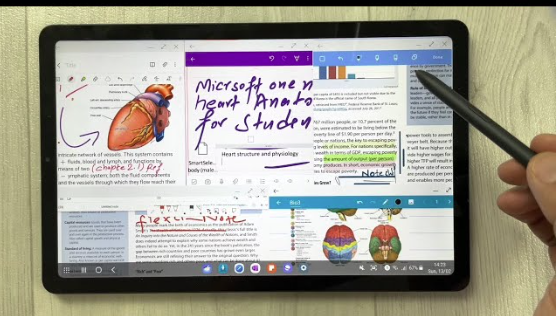In a world of online learning, organizing digital study materials is essential for staying focused and making the most of your time. With assignments, notes, resources, and files scattered across platforms and devices, it’s easy to feel overwhelmed. Fortunately, a few smart systems and tools can keep everything streamlined, searchable, and easy to use.
- Create a Folder System – Start with clear, labeled folders on your computer or cloud storage (like Google Drive, OneDrive, or Dropbox). Use categories like Subjects, Assignments, Notes, and Projects. Inside each subject folder, create subfolders by topic, unit, or week. This system ensures that every file has a clear home and makes finding materials faster.
- Use Consistent File Naming – Avoid generic file names like “document1.” Instead, use formats like “Biology_Notes_Unit2” or “Math_HW_Oct12” so you can quickly locate what you need. Adding dates or tags to file names also helps with chronological sorting and retrieval. This is especially helpful during exam review when you need to find notes quickly.
- Leverage Note-Taking Apps – Tools like Notion, Evernote, Microsoft OneNote, and Obsidian are excellent for organizing your digital notes. These apps allow you to create notebooks or pages for each course, insert images, embed videos or audio, and add tags for faster searching. You can link pages together to form a web of connected ideas that reflect how topics relate.
- Sync to the Cloud – Back up your digital materials with cloud storage so you can access them from any device. Enable automatic syncing for notes, documents, and saved pages. Cloud syncing not only prevents loss of data but also allows you to collaborate in real time with classmates on shared documents or group projects.
- Bookmark Wisely – Use folders in your browser to organize study websites, tools, and research links. Label bookmarks by course, project, or topic to avoid clutter. Extensions like Raindrop.io, Pocket, and Google Collections let you save articles, videos, and reference material for later review.
- Keep a Digital Planner – Use Google Calendar, Notion, or Trello to track deadlines, exam dates, and weekly goals. You can create to-do lists, drag-and-drop assignments, and even link specific study resources to calendar events. Integrate reminders and recurring events to keep your academic routine consistent and stress-free.
- Regularly Clean and Update – Every week or two, take 10–15 minutes to review your folders and delete outdated or unnecessary files. Archive old assignments, rename misplaced documents, and reorganize materials that are no longer relevant. Keeping your system tidy will save you time and improve focus.
- Color-Code and Tag Materials – Use color-coded folders or tags (especially in apps like OneNote or Google Keep) to visually separate topics, priority levels, or upcoming exams. For example, use red for urgent tasks, blue for weekly reviews, and green for long-term projects. These visual cues enhance navigation and retrieval.
- Use Searchable PDFs and OCR Tools – Convert handwritten notes or scanned textbook pages into searchable PDFs using tools like Adobe Scan, CamScanner, or Microsoft Lens. Optical Character Recognition (OCR) allows you to search your files by keyword, which is especially useful during finals.
- Consolidate Resources – Create a “Study Hub” document or dashboard where you store links to folders, bookmarks, reference materials, and important tools. This can be built in Notion, Google Docs, or even a simple HTML homepage. Having a central launchpad helps reduce the time spent switching between apps and finding files.
- Use Mind Maps and Outlines – If your study materials are large or complex, create mind maps or structured outlines that summarize and link important content. Tools like MindMeister or Coggle let you map topics visually and link to relevant digital resources.
- Integrate with Learning Management Systems (LMS) – If your school uses Google Classroom, Canvas, or Moodle, regularly download and organize class materials into your personal system. Rename files with clear titles and move them into the appropriate subject folder to avoid duplication and confusion.
- Maintain Version Control – When revising documents or creating multiple drafts, use a system like “EssayDraft1,” “EssayDraft2_Edited,” and “FinalEssay” so you can track your changes. Versioning is particularly helpful for big projects, collaborative papers, or research assignments.
- Tag Your Screenshots and Images – If you use screenshots of slides, board notes, or textbook pages, store them in clearly labeled folders and rename them descriptively. You can also annotate screenshots with tools like Skitch, Markup Hero, or even your device’s built-in editor.
- Schedule Weekly Reviews – Set a recurring time each week to check your digital study system. During this time, clean up clutter, move or archive files, check deadlines, and update your planner. These reviews ensure your system remains effective and helps you stay on top of your studies.
In summary, organizing digital study materials can save time, reduce stress, and improve learning efficiency. With a structured system, thoughtful naming conventions, supportive apps, and consistent habits, you can keep your digital workspace clean, focused, and ready for success—every week, every subject, and every semester.