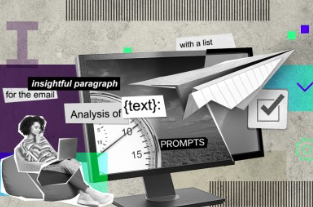Online learning can be both exciting and challenging, especially when it comes to managing your time effectively. Whether you’re a student, a professional upskilling, or anyone navigating the world of online courses, keeping track of assignments, deadlines, and study hours is crucial. In this article, we’ll explore some of the best time management apps that can help online learners stay on top of their schedules and achieve academic success.
1. Trello: Organize Your Study Tasks
Trello is a visual collaboration tool that helps you manage your tasks by creating boards, lists, and cards. Online learners can use it to organize their study schedule, track progress on assignments, and set deadlines. The drag-and-drop interface makes it easy to update tasks and prioritize them as deadlines approach.
Key Features:
-
Visual task boards
-
Checklist features for assignments
-
Collaboration with study groups
-
Due dates and reminders
2. Todoist: Simple and Effective To-Do Lists
Todoist is a powerful task manager that allows online learners to create to-do lists, set deadlines, and monitor their progress on assignments. Its clean, minimalistic interface keeps things simple, making it easy to stay focused and organized.
Key Features:
-
Task prioritization
-
Recurring tasks
-
Productivity tracking
-
Integration with other apps (like Google Calendar)
3. RescueTime: Analyze and Improve Your Time Usage
RescueTime works in the background to track the time you spend on different websites and applications. This app is ideal for learners who want to see how they are spending their time and identify any distractions that may be affecting their productivity. By understanding your time patterns, you can optimize your study habits.
Key Features:
-
Automatic time tracking
-
Detailed reports on time usage
-
Goal setting to reduce distractions
-
Focus sessions to stay on task
4. Focus Booster: Pomodoro Technique for Focused Study Sessions
The Pomodoro Technique has gained popularity among learners for its simple yet effective approach to boosting focus. Focus Booster is an app that helps you implement the Pomodoro Technique. With 25-minute focused work sessions followed by short breaks, this method can help learners stay engaged without feeling overwhelmed.
Key Features:
-
Pomodoro timer
-
Customizable break intervals
-
Tracking of completed sessions
-
Focus on one task at a time
5. Google Calendar: The All-in-One Scheduling Tool
For learners who prefer a more straightforward approach, Google Calendar offers all the basic scheduling features. You can create study schedules, set reminders for upcoming assignments, and even sync your calendar with other devices to keep track of your learning commitments.
Key Features:
-
Easy scheduling of study sessions
-
Reminders for important deadlines
-
Sync with other Google apps (Docs, Drive)
-
Shareable with group study members
6. Clockify: Time Tracking for Freelancers and Students Alike
For learners who also balance freelancing or part-time work, Clockify is a great time tracking tool. It allows users to log their work hours, track time spent on different tasks, and generate reports to see how their time is allocated between study, work, and leisure.
Key Features:
-
Time tracking for tasks and projects
-
Reports on how time is spent
-
Reminders to log time
-
Integrates with other productivity apps