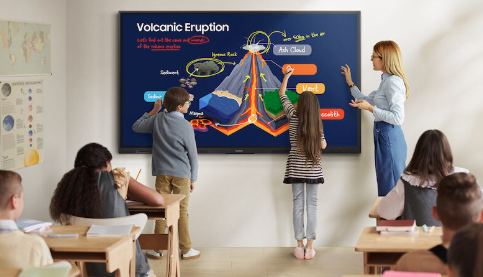In today’s digital learning environment, reviewing notes has evolved far beyond the traditional notebook and highlighter. Online tools now offer more interactive, flexible, and efficient ways to revisit what you’ve learned. Whether you’re preparing for a test, summarizing a lecture, or organizing your thoughts, these digital tools can help you stay on track and retain information more effectively.
Why Online Note Review Tools Matter
Reviewing notes regularly is one of the most effective study strategies, but it can be time-consuming without the right method. Online tools simplify this process by allowing you to:
- Organize information visually or categorically
- Add media such as audio clips or videos for better memory cues
- Access your notes across devices
- Collaborate with peers in real-time
These features not only streamline the review process but also make studying more engaging.
Top Online Tools to Enhance Your Note Review Process
1. Google Keep
This easy-to-use tool lets you jot down ideas, color-code topics, and set reminders. Its seamless integration with other Google Workspace tools makes it a favorite among students who want to keep their notes accessible and organized.
2. OneNote by Microsoft
With the flexibility to divide notes into sections and pages, OneNote mimics the structure of a physical notebook. You can draw, highlight, and insert links or images to enrich your review sessions.
3. Quizlet
Quizlet transforms your notes into flashcards, practice quizzes, and games. It’s ideal for those who want to actively recall information and test themselves as part of their review.
4. Notion
Perfect for visual learners, Notion allows for rich formatting, embedded media, and tables. It also supports databases and tags, so you can track your study progress and revisit notes more strategically.
5. Evernote
Evernote supports handwriting recognition, audio note-taking, and PDF annotation, making it a versatile tool for different types of learners. Its web clipping feature is especially helpful for research-heavy reviews.
Tips for Making the Most of Online Note Review
- Keep it concise: Use bullet points or summaries to capture the key ideas.
- Color-code by topic: This visual trick helps with organization and recall.
- Use multimedia: Insert charts, voice memos, or short video summaries to reinforce complex concepts.
- Set a schedule: Regular, short review sessions are more effective than last-minute cramming.
- Collaborate: Many tools support sharing, so group review is easy and productive.
Final Thoughts
Online note review tools are more than just digital notebooks—they’re personalized learning assistants. By integrating these platforms into your study habits, you can make note reviewing faster, smarter, and more effective. Explore different tools to find the one that fits your learning style, and turn your study sessions into a more dynamic and rewarding experience.