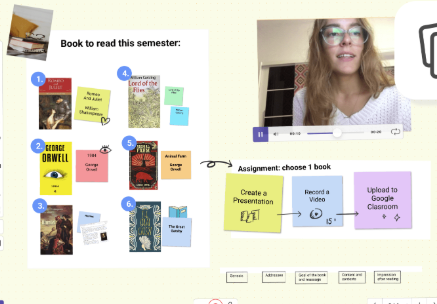Online whiteboard tools have transformed the way students learn, collaborate, and engage with academic material. These platforms offer a dynamic space where learners can visualize ideas, work on group projects, and interact with teachers in real-time. Whether learning in-person or remotely, online whiteboards are becoming essential tools in modern education.
What Makes an Online Whiteboard Valuable?
A good whiteboard platform should be easy to use, support drawing and typing, and allow real-time collaboration. Features like sticky notes, screen sharing, and integration with other tools (like Google Drive or Microsoft Teams) can also make a big difference for students.
Here are some of the best online whiteboard tools students can rely on for learning and group work:
1. Miro
Miro offers a flexible online canvas with templates for brainstorming, planning, and organizing. Students can collaborate in real time, add images and notes, and even use sticky notes for group feedback sessions. It works well for group projects, especially in high school and college settings.
2. Jamboard (by Google)
Jamboard is simple yet effective, especially for students already using Google Workspace. It’s perfect for quick idea sharing and interactive sessions. Students can access it via a browser or mobile device and collaborate easily with peers and teachers.
3. Whiteboard.fi
Designed with classrooms in mind, Whiteboard.fi allows teachers to create individual whiteboards for each student. It supports live interaction and is ideal for math practice, problem-solving, and feedback during lessons. It’s particularly helpful in remote learning environments.
4. Ziteboard
Ziteboard is a minimalist whiteboard tool that focuses on ease of use. Its infinite canvas makes it a great option for mind mapping or brainstorming sessions. Students can share a board link with others and start collaborating instantly—no downloads needed.
5. Explain Everything
This interactive whiteboard tool lets students record their work and voice at the same time, which is useful for presentations and studying. Explain Everything is great for visual learners and those who like to review lessons later on their own.
6. Microsoft Whiteboard
Part of the Microsoft 365 suite, Microsoft Whiteboard offers seamless integration with Teams and OneNote. It’s great for brainstorming sessions, class discussions, or organizing study materials. Its intuitive interface and digital ink tools support creativity and active learning.
How Online Whiteboards Help Students
Online whiteboards make learning more engaging by enabling:
- Visual thinking: Students can draw diagrams, charts, and timelines.
- Teamwork: Group projects are easier when everyone can contribute to the same board.
- Flexibility: Students can access boards from anywhere, whether in class or at home.
- Better retention: Drawing and organizing thoughts visually can help with memory and understanding.
Final Thoughts
Online whiteboard tools are no longer just digital replacements for chalkboards—they’re now vital parts of an interactive and student-centered learning experience. From brainstorming ideas to presenting group projects, these platforms empower students to think more visually and collaborate more effectively. Choosing the right tool depends on individual learning goals, class structure, and preferred features. With the right whiteboard, learning becomes not just productive, but also enjoyable.