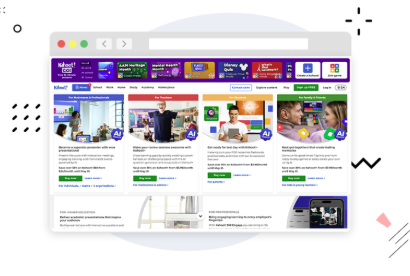Interactive quizzes are a fun and effective way to reinforce learning, test knowledge, and stay engaged with academic content. Whether you’re a student preparing for exams, a teacher looking for classroom tools, or a lifelong learner exploring new topics, online quiz platforms can make studying more enjoyable and productive. These websites offer gamified experiences, instant feedback, and customizable question formats to support a wide range of subjects and learning styles.
Why Use Interactive Quiz Websites?
- Provide immediate feedback and explanations
- Make learning fun through gamification
- Reinforce memory with repetition and variety
- Support individual and group learning modes
- Allow self-paced review and performance tracking
Top Interactive Quiz Platforms for Students and Educators:
- Kahoot! – A popular tool for creating and playing game-style quizzes. Great for live classroom participation and remote learning. Offers multiple-choice, true/false, and puzzle questions.
- Quizizz – Provides self-paced and live quiz modes with leaderboards and memes for motivation. Features a large library of pre-made quizzes across subjects and grade levels.
- Socrative – Designed for real-time formative assessment. Teachers can create quizzes, exit tickets, and quick questions, and students receive instant results and explanations.
- Quizlet – Known for flashcards, Quizlet also offers interactive quiz modes like Match and Learn. Students can study alone or join class sets shared by teachers.
- Google Forms (with Quiz Mode) – Lets educators build custom quizzes with automatic grading and feedback. Simple to use and integrates well with Google Classroom.
- Blooket – Combines quizzes with strategy-based games. Learners answer questions to earn points and compete in engaging digital environments.
- Gimkit – Created by a high school student, this platform turns quizzes into earning-based games where students answer questions to build virtual rewards.
- Formative – Allows teachers to assign real-time interactive quizzes and monitor student progress live. Ideal for detailed feedback and classroom analytics.
- Edpuzzle (with Quiz Features) – Lets teachers embed quizzes into educational videos. Excellent for flipped classroom models and multimedia assignments.
- Brilliant – Offers interactive quizzes within its problem-solving courses in math, science, and computer science. Focuses on critical thinking and step-by-step learning.
Tips for Getting the Most Out of Online Quizzes:
- Use quizzes regularly to reinforce learning between lessons
- Analyze performance data to identify weak areas
- Create your own quizzes to test your understanding of new material
- Mix quiz formats (multiple choice, matching, fill-in-the-blank) to keep practice engaging
- Compete with peers in friendly challenges to boost motivation
Conclusion
Interactive quiz websites provide an engaging and effective way to practice what you’ve learned, track your progress, and stay motivated. Whether you’re studying solo or collaborating in a classroom, these tools offer flexible, fun, and formative learning experiences for all levels. By incorporating quizzes into your study routine, you can strengthen recall, boost confidence, and enjoy the process of learning more than ever before.