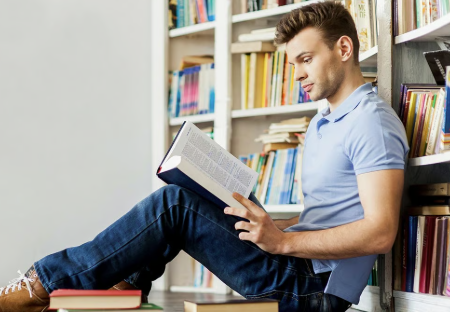Visual learners absorb and process information best through images, diagrams, charts, and videos. In a digital learning environment, the right tools can transform complex subjects into clear and engaging content. Fortunately, many online platforms cater specifically to visual learning styles, providing high-quality visuals, animations, and interactive elements that make lessons more memorable and easier to understand. These tools help break down abstract or theoretical content into digestible visual formats that resonate with learners who think in pictures. Below is a guide to some of the most effective and free online resources designed with visual learners in mind, spanning multiple subjects and educational levels.
1. Khan Academy
Khan Academy offers thousands of video lessons across subjects like math, science, history, and grammar. Each video includes visual explanations, diagrams, and step-by-step illustrations that simplify difficult concepts. The use of digital whiteboards mimics the experience of a live teacher drawing on a board. Visual learners can pause, rewind, and replay lessons, and the interactive exercises include visual cues to reinforce learning. Progress tracking and mastery checks help students reflect visually on their learning journey.
2. CrashCourse (YouTube)
CrashCourse produces fast-paced, visually-rich educational videos on topics such as world history, biology, literature, and psychology. Colorful animations, visual metaphors, maps, and diagrams make the lessons highly engaging for students who prefer visual storytelling. Many schools use CrashCourse videos to supplement instruction, and learners can revisit topics to strengthen visual recall.
3. TED-Ed
TED-Ed videos combine concise educational storytelling with professional-quality animations. These short lessons are designed to spark curiosity and deliver insight in an accessible format. Topics range from language arts and science to philosophy and critical thinking. Each video includes discussion questions, additional resources, and learning extensions. The animated visuals make complex or abstract topics more tangible.
4. Canva for Education
Canva offers free access to easy-to-use design tools that allow students to create infographics, posters, presentations, and mind maps. Visual learners can turn research notes into colorful visuals or diagram processes in science and history. Canva supports collaboration, and students can share and present their visual projects. Teachers also use Canva to build visually engaging materials.
5. National Geographic Kids
This platform features visually engaging articles, educational games, photo galleries, videos, and interactive quizzes. Topics include wildlife, space, earth science, and geography. The vibrant imagery, well-structured layouts, and colorful navigation tools are especially appealing to visual learners in elementary and middle school. National Geographic Kids encourages exploration, allowing students to scroll, zoom, and click their way through visual knowledge.
6. BioRender
BioRender provides free tools for students to create professional biology diagrams and visual explanations. It includes drag-and-drop icons for molecular biology, neuroscience, immunology, and more. Visual learners studying science can use BioRender to build charts for school projects, reports, or revision guides. It supports active recall through visual summarization.
7. MindMeister
MindMeister is a web-based tool for creating digital mind maps. Visual learners benefit from seeing concepts laid out in a spatial format with color-coded branches, icons, and connections. It helps with brainstorming, project planning, note organization, and summarizing large topics. Students can collaborate in real time and export their maps as images or PDFs for future reference.
8. Google Arts & Culture
Google Arts & Culture gives users access to high-resolution images of artworks, virtual tours of museums, 360-degree cultural landmarks, and storytelling through visual timelines. Ideal for visual learners studying art, history, and world cultures, this immersive platform brings learning to life. Features like Art Selfie, Art Zoom, and thematic story collections create a deeply interactive learning experience.
9. Desmos
Desmos is a dynamic graphing calculator that turns abstract math into interactive visuals. Students can input equations and instantly see visual representations, helping them understand relationships between functions, transformations, and geometry. Desmos also includes creative activities like drawing art with math and exploring sliders and animations, making math more accessible and enjoyable for visual learners.
10. The Biology Project (University of Arizona)
This educational resource includes interactive diagrams, animations, and tutorials covering genetics, molecular biology, physiology, and more. It’s ideal for visual learners in high school and introductory college science courses who benefit from seeing biological processes in motion or detailed illustrations of complex systems.
11. Visme (Free Version)
Visme allows students to create presentations, timelines, and infographics with ease. Its visual drag-and-drop editor helps learners organize and communicate information clearly. With a range of templates and built-in graphics, students can turn written data into compelling visuals suitable for assignments and classroom presentations.
12. Flowchart Maker (Lucidchart – Free for Students)
Lucidchart’s education edition allows students to create flowcharts, diagrams, and process maps. Visual learners can use it to outline historical events, scientific processes, or essay structures. Its intuitive interface and real-time collaboration make it ideal for both individual and group projects.
Tips for Visual Learners Using Online Tools
- Take notes using color coding and diagrams.
- Create mind maps to connect concepts.
- Use infographics and charts to summarize lessons.
- Rewatch animated videos to reinforce ideas.
- Practice organizing your own visual learning materials using tools like Canva or MindMeister.
Conclusion
Visual learners thrive when lessons are presented in dynamic, colorful, and structured ways. The resources listed above provide essential support for turning abstract or text-heavy content into visual formats that enhance understanding and retention. Whether you’re studying history, science, art, or mathematics, these platforms allow students to harness the power of visual thinking to better absorb and apply knowledge. By making use of these free tools, students can personalize their study approach, deepen engagement, and gain greater confidence in their academic journey.