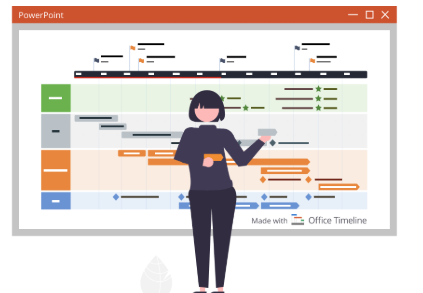Concept mapping is a visual learning technique that helps students and educators organize and connect ideas in a meaningful way. Whether used for brainstorming, studying, project planning, or problem solving, digital concept maps allow users to break down complex topics into clear and structured visuals. Online platforms for concept mapping make this process easier with collaborative tools, intuitive interfaces, and customizable templates.
Benefits of Using Concept Mapping Tools:
- Visualize relationships between ideas and topics
- Improve comprehension and memory retention
- Support collaborative learning and discussion
- Enhance writing, research, and presentation planning
- Adapt easily for different grade levels and subjects
Top Online Platforms for Concept Mapping:
1. Coggle (coggle.it)
Coggle is a simple, web-based tool that allows users to create colorful mind maps and flowcharts. It supports real-time collaboration, unlimited image uploads, and automatic saving. Coggle’s free version is excellent for basic concept mapping in classrooms or study groups.
2. MindMeister (mindmeister.com)
MindMeister is one of the most popular mind mapping tools, offering templates, themes, and brainstorming features. Users can create and share maps with classmates, add notes, and export visuals for presentations. It integrates with tools like Google Workspace and Microsoft Teams.
3. Lucidchart (lucidchart.com)
Known for its diagramming capabilities, Lucidchart also supports concept maps with drag-and-drop elements, shapes, and connectors. It is ideal for students and educators working on flowcharts, research outlines, or STEM visuals. The free plan includes collaborative features and integrations with Google Drive.
4. Canva (canva.com)
Canva offers free templates for concept maps and diagrams. While not a dedicated mind-mapping tool, Canva’s easy-to-use design interface makes it possible to create beautiful and organized concept visuals. It’s especially useful for visual learners who want to combine images and text.
5. MindMup (mindmup.com)
MindMup is a lightweight and fast platform that allows users to create concept maps without needing an account. It supports Google Drive storage and includes features like keyboard shortcuts, note attachments, and simple exports to PDF or PowerPoint.
6. Creately (creately.com)
Creately supports both mind maps and flowcharts, with collaborative features and a vast library of templates. Students can work on group projects, summarize lectures, or draft essay structures using visual maps. The platform includes offline editing and version tracking.
7. Bubbl.us (bubbl.us)
This easy-to-use concept mapping tool lets users build colorful diagrams in just a few clicks. It’s well-suited for quick brainstorming sessions and homework planning. The free plan includes up to three maps and allows exports as images or text outlines.
8. Miro (miro.com)
Miro is a collaborative online whiteboard ideal for team-based brainstorming and visual planning. Students and educators can use it for mind maps, timelines, and interactive concept boards. Its templates and commenting features are great for classroom or remote learning.
9. Stormboard (stormboard.com)
Combining sticky notes and visual mapping, Stormboard helps users capture, organize, and prioritize ideas. It’s ideal for group projects, planning sessions, and critical thinking exercises. The free plan supports real-time collaboration and exporting options.
10. Google Drawings (drawings.google.com)
Google Drawings is a free tool within Google Workspace that allows users to create basic concept maps using shapes, arrows, and text. It integrates well with Google Classroom, making it accessible for students working in shared educational environments.
Tips for Creating Effective Concept Maps:
- Start with a central idea or question
- Branch out with main topics and subtopics
- Use keywords and short phrases for clarity
- Connect related ideas with labeled arrows
- Incorporate colors or images to improve visual appeal
- Collaborate with peers to expand and refine your map
Conclusion:
Concept mapping tools help students visualize their thinking and make connections across subjects and ideas. By using online platforms like Coggle, MindMeister, or Lucidchart, learners can create, share, and revise visual study aids with ease. Whether for solo studying or classroom collaboration, digital concept maps enhance understanding and foster meaningful learning.