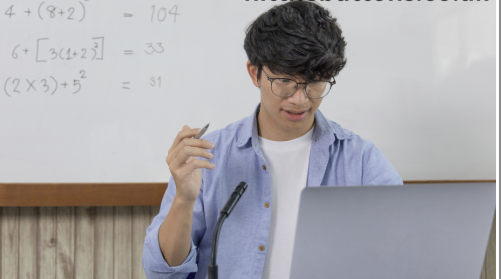Good writing is essential for academic success, and grammar checkers make the writing process smoother by helping students catch errors, refine their tone, and build better habits. Whether you’re drafting an essay, composing an email, or submitting a discussion post, using a grammar tool can improve clarity and confidence. Here are some of the top grammar checkers that support online learning and help students write with precision and polish.
1. Grammarly
Grammarly is one of the most popular grammar checkers for students. It identifies grammar, spelling, and punctuation errors and also offers suggestions for clarity, tone, and engagement. It works across platforms, including Google Docs and web browsers, making it easy to use while writing anywhere online.
2. ProWritingAid
ProWritingAid combines grammar checking with in-depth writing analysis. It helps users with style, structure, overused words, and readability. It’s especially useful for students working on longer assignments or research papers that require careful editing.
3. Hemingway Editor
The Hemingway Editor focuses on making writing clear and concise. It highlights complex sentences, passive voice, and hard-to-read paragraphs. While it doesn’t catch every grammar issue, it’s great for simplifying language and improving sentence flow.
4. QuillBot
While known primarily as a paraphrasing tool, QuillBot includes a grammar checker that identifies and fixes basic writing mistakes. It’s helpful for students who want to refine their ideas and sentence structure during the editing process.
5. LanguageTool
LanguageTool supports grammar checking in over 20 languages. It catches grammar, spelling, and style errors, and works with platforms like Microsoft Word, Google Docs, and browsers. It’s a strong choice for multilingual students or those learning new languages.
6. Scribens
Scribens is a free grammar checker that analyzes writing for grammar, style, and vocabulary issues. It’s user-friendly and provides explanations for each correction, making it a helpful learning tool.
7. Microsoft Editor
Included in Microsoft Office 365, Microsoft Editor checks for grammar, spelling, and stylistic suggestions across Word, Outlook, and browser-based documents. It’s ideal for students already using Microsoft tools for assignments.
In conclusion, grammar checkers enhance the writing process by providing real-time feedback and guidance. Whether you need help polishing an essay or fine-tuning a discussion reply, these tools make writing clearer, more professional, and easier to manage. For students navigating online learning, grammar checkers offer practical support for building better communication skills.