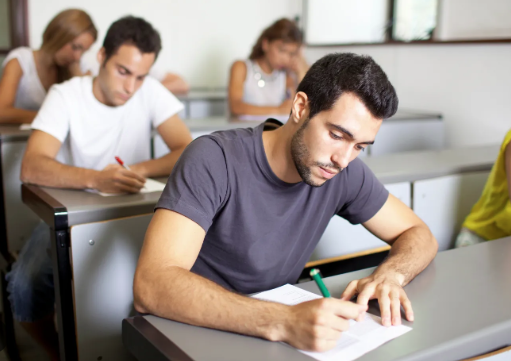Effective time management is a key skill for academic success, especially in today’s digital learning environment. With multiple classes, assignments, extracurricular activities, and screen distractions, students need practical tools to stay organized and use their time wisely. Fortunately, a variety of online tools can help students plan, prioritize, and manage their responsibilities efficiently.
1. Digital Calendars
Google Calendar and Microsoft Outlook Calendar are excellent for scheduling daily tasks, classes, and deadlines. Students can set recurring events for classes, color-code assignments by subject, and receive email or phone alerts. These platforms also allow for sharing calendars with teachers or peers for collaborative planning. Integrating calendars with learning management systems (LMS) like Google Classroom or Canvas can further streamline assignment tracking. Customizing calendar views—daily, weekly, or monthly—gives students a clear overview of their workload and helps avoid missed deadlines.
2. Task Managers and To-Do Lists
Apps like Todoist, Microsoft To Do, and Google Tasks let students break projects into manageable steps and check off tasks as they go. These tools help organize priorities by due date, subject, or type of work. Students can create recurring tasks for weekly reviews or homework routines, and set priority levels to distinguish between urgent and long-term assignments. These apps often integrate with email and calendar platforms, creating a seamless workflow.
3. Study Planners and Timers
Study-specific platforms like myHomework Student Planner, MyStudyLife, and Schooltraq offer academic scheduling tailored to student routines. These tools provide dashboards for tracking assignments, exam dates, and class schedules all in one place. For time-blocking and focused study, Pomodoro timer apps such as Focus Booster, Marinara Timer, or Forest use 25-minute work sessions followed by short breaks to build concentration and reduce fatigue. Forest even grows a virtual tree when students stay focused, combining productivity with a visual reward.
4. Note-Taking and Organization Tools
Apps like Notion, Evernote, and OneNote are powerful for organizing class materials, schedules, and study resources. Students can use these platforms to create digital notebooks, embed calendars, write reminders, and store reading materials. Notion allows students to build customizable pages and dashboards with checklists, timelines, and templates. OneNote integrates well with other Microsoft tools, making it easy to link notes with class content. Organizing notes by subject and date supports efficient revision before tests.
5. Project and Collaboration Platforms
For group projects or long-term assignments, tools like Trello and Asana allow students to divide work into tasks, set deadlines, and track progress visually. These tools promote teamwork and make it easy to monitor responsibilities within collaborative projects. Students can assign roles, add comments, upload files, and get deadline reminders, all within a shared workspace. Kanban boards in Trello are particularly helpful for visual learners who benefit from seeing tasks move from “To Do” to “Done.”
6. Habit and Goal Trackers
Apps like Habitica, TickTick, and Streaks motivate students to build consistent study routines and stay accountable. Habitica gamifies productivity by turning task completion into progress for a character in a role-playing game. Students earn points and rewards for sticking to habits like completing homework, reviewing notes, or attending study groups. These tools are especially useful for students looking to improve time consistency, beat procrastination, or balance academics with personal development goals.
7. All-in-One Platforms for Students
Some platforms combine calendar, task management, and collaboration tools into a single space. Examples include Notion Student Templates, ClickUp, and Trello with Power-Ups. These platforms allow students to create customized workspaces for assignments, personal goals, extracurricular planning, and college prep. Combining different tools into a single hub reduces mental clutter and makes it easier to stay on top of academic and personal responsibilities.
8. Tips for Getting the Most Out of Time Management Tools
- Start with a weekly planning session to map out major deadlines and tasks.
- Schedule buffer time for unexpected events or catch-up sessions.
- Review and update digital tools at the same time each day for consistency.
- Use reminders and time-blocking to maintain focus during study hours.
- Reflect weekly on what’s working and adjust your routine as needed.
Conclusion
With the right online tools, students can take control of their time and reduce stress while staying focused on their goals. Whether managing a daily schedule, planning a semester, or balancing school with extracurriculars, digital time management apps support better organization and academic success. Building time management habits early helps students become more confident, responsible, and ready for the future. As digital tools continue to evolve, students who develop strong organization systems will find it easier to adapt to academic challenges and thrive in both school and life.