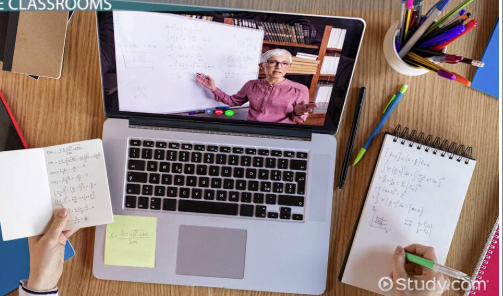Online study tools have transformed the way students approach learning. With so many platforms designed to support comprehension, organization, and review, it’s easier than ever to customize your study habits and improve academic performance. Whether you’re working independently or collaborating with classmates, the right digital tools can help you stay focused, retain information, and make learning more engaging and effective.
1. Quizlet
Quizlet is a digital flashcard app that helps students review vocabulary, terms, definitions, and concepts. It includes study games, matching activities, and test modes. With options like spaced repetition and customizable sets, Quizlet makes memorization more effective and enjoyable. Many users appreciate the collaborative aspect, allowing them to share and access public sets created by other students and educators.
2. Notion
Notion is an all-in-one workspace where students can take notes, organize assignments, track deadlines, and plan study sessions. Its flexibility and visual appeal make it a favorite for those who want to create personalized dashboards for academic planning. Students can use ready-made templates or create their own layouts for daily planners, class schedules, and assignment trackers.
3. Grammarly
Grammarly is a writing assistant that helps improve grammar, spelling, and clarity. It’s useful for essays, emails, and research papers. The premium version offers suggestions for tone, vocabulary, and sentence variety, helping students become more confident writers. Grammarly’s browser extension also ensures real-time feedback across multiple platforms, including Google Docs, emails, and online forums.
4. Google Drive & Docs
Google Drive, along with Docs, Sheets, and Slides, allows students to collaborate in real-time, save work automatically, and access materials from any device. It’s perfect for group projects, note sharing, and storing research materials in the cloud. With its integration with other Google services and wide compatibility, it simplifies communication and teamwork.
5. Khan Academy
Khan Academy offers video lessons, interactive quizzes, and practice problems in subjects such as math, science, history, and more. It’s especially helpful for reviewing concepts at your own pace and getting clear, step-by-step explanations. Its mastery learning model helps students fill knowledge gaps and advance only when they’ve understood each concept fully.
6. Forest or Focus Keeper
Apps like Forest and Focus Keeper help students manage time using the Pomodoro Technique—focusing for 25 minutes followed by a 5-minute break. These tools are great for maintaining concentration and reducing procrastination. Forest even gamifies productivity by growing virtual trees during focus sessions, making the experience both motivating and visually satisfying.
7. Wolfram Alpha
Wolfram Alpha is a computational engine that solves equations, analyzes data, and explains scientific concepts. It’s a reliable tool for students in STEM courses who need accurate and detailed answers. Beyond math, it supports topics like chemistry, physics, statistics, and even history, making it a versatile learning companion.
8. Evernote
Evernote is a note-taking and organization tool that lets students clip articles, store PDFs, and sync notes across devices. It’s useful for keeping research materials, class notes, and checklists in one accessible location. Its tagging and search features make it easy to locate information quickly, even within lengthy documents.
9. Anki
Anki is a flashcard app that uses spaced repetition algorithms to boost memory retention. It’s especially popular with medical and language learners who need to memorize large volumes of information efficiently. Users can customize decks with images, audio, and text to support visual and auditory learning styles.
10. Coggle
Coggle is a mind-mapping tool that helps students visualize complex topics, brainstorm ideas, and outline essays. Mind maps make it easier to connect themes and organize thoughts before writing. It’s also effective for planning projects, reviewing large chapters, and preparing for presentations.
11. Coursera and edX
For students looking to expand their learning beyond the classroom, Coursera and edX offer access to courses from top universities around the world. These platforms cover everything from business and psychology to data science and engineering. Many courses are free to audit and provide certificates upon completion, which can enhance résumés and college applications.
12. Canva for Education
Canva is a graphic design platform that also serves as a powerful tool for creating visual projects, presentations, and study aids. Canva for Education includes free access to premium features for students and teachers, making it ideal for class assignments, infographics, and creative posters.
13. Zotero and Mendeley
These are reference management tools designed to help students collect, organize, cite, and share research. They integrate with word processors to generate citations and bibliographies in multiple formats, saving time on academic writing tasks.
14. TED-Ed
TED-Ed offers animated educational videos and lesson plans across a wide range of subjects. These resources are useful for exploring new ideas, deepening understanding, and adding variety to study sessions. TED-Ed videos often spark critical thinking and inspire curiosity beyond textbooks.
In conclusion, online study tools can significantly enhance how students learn, manage time, and stay organized. By integrating these tools into your daily study routine, you can make academic tasks more manageable, improve retention, and enjoy a more personalized and productive learning experience. From note-taking and time management to advanced problem-solving and collaboration, the right digital tools can turn study time into success time.