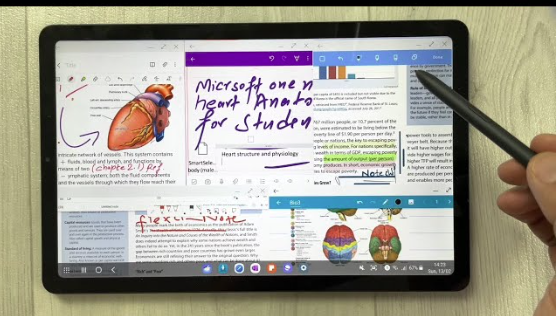Note-taking is an essential academic skill, especially for students learning in online or hybrid environments. With the right tools, online learners can organize information, track insights, and retain knowledge more effectively. Fortunately, several free note-taking apps offer user-friendly features that support productivity, organization, and focus. From quick reminders to comprehensive research management, these apps can make studying more efficient and engaging.
- Microsoft OneNote – OneNote is a versatile digital notebook available for free with a Microsoft account. It allows students to create multiple notebooks with sections and pages. Users can type, draw, embed images, and sync notes across devices. OneNote’s flexibility and integration with Microsoft 365 tools make it ideal for organized academic work. Additionally, students can record audio, annotate PDFs, and collaborate with classmates in shared notebooks—perfect for group projects and cross-subject planning.
- Google Keep – Great for quick notes and reminders, Google Keep is a simple but effective tool. Students can create color-coded notes, add checklists, set reminders, and collaborate with classmates in real time. Keep is integrated into Google Workspace, making it easy to link to Google Docs, Calendar, or Gmail. It’s particularly useful for jotting down ideas during lectures, organizing short-term tasks, or collecting research snippets for upcoming assignments.
- Notion – More than just a note-taking tool, Notion is an all-in-one workspace where students can create databases, task boards, and detailed study planners. It supports text, images, links, and embedded media. Students can build personalized learning dashboards, track assignments, and take structured notes all within a single platform. Notion’s customizable templates and student community make it an ideal tool for project management and long-term academic tracking.
- Evernote (Basic Plan) – Evernote’s free plan allows students to capture ideas in various formats—typed notes, web clips, voice memos, and images. Notes are searchable and can be organized into notebooks. Evernote also offers built-in tags, a web clipper, and synchronization across two devices, which makes it helpful for cross-device learning. While its premium features are behind a paywall, the basic version still offers solid functionality for everyday academic use.
- Zoho Notebook – A visually engaging app, Zoho Notebook lets students create individual note cards for text, checklists, sketches, and voice recordings. The app allows syncing across devices, cloud storage, and password protection. It’s especially appealing for visual learners or those who enjoy organizing their notes through colorful, creative layouts. The ability to group related notes into thematic notebooks helps streamline coursework.
- Simplenote – As its name suggests, Simplenote is perfect for distraction-free, minimalist note-taking. It’s lightweight, fast, and syncs across all devices. Students can tag and search notes, making it easy to keep everything organized without the clutter of unnecessary features. It’s ideal for quickly capturing thoughts during class or organizing essay outlines.
- Joplin – Joplin is a powerful open-source note-taking app that supports Markdown, end-to-end encryption, and offline access. It’s ideal for students who prioritize privacy and want more control over how their notes are stored. Joplin also offers synchronization via Dropbox, OneDrive, or other cloud services, and it allows users to clip webpages for research-based studies.
- Turtl – Turtl is another secure, privacy-focused note app that encrypts data locally. It’s excellent for students who prefer keeping their academic notes confidential. Turtl supports text, images, and file attachments, making it versatile for coursework. The interface resembles a digital corkboard, allowing students to create categorized notes and manage research in a visually intuitive format.
- Obsidian (Free for personal use) – Obsidian is a markdown-based note-taking app that lets students build a network of linked thoughts. It’s ideal for learners who enjoy mapping out ideas and making conceptual connections. Obsidian is especially popular among advanced students and researchers who work on multi-topic projects, and its local storage model supports full privacy.
- GitJournal – Designed for tech-savvy students, GitJournal is a privacy-focused app that syncs notes using Git repositories. It supports Markdown and allows version control—perfect for computer science students, digital creators, and anyone working on complex collaborative projects.
Choosing the right note-taking app can depend on your learning style, study habits, and academic goals. Visual learners might prefer Zoho Notebook or Obsidian, while students who want structure and collaboration might lean toward Notion or OneNote. The key is to experiment with a few tools and select the one that best complements your workflow.
Each of these apps provides unique features that cater to different learning preferences. Some students may benefit from minimalist designs, while others thrive with more comprehensive platforms that combine planning, tracking, and collaboration.
By integrating these free note-taking tools into their study routine, online learners can stay more organized, focused, and efficient. Whether attending virtual lectures, conducting research, or preparing for exams, having a reliable digital system for capturing and reviewing information enhances both understanding and academic confidence. With the right app, students can turn everyday note-taking into a cornerstone of academic success.