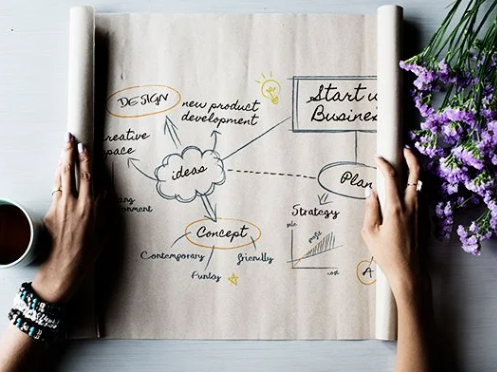Mind mapping is a creative and effective way to visualize thoughts, plan projects, and organize complex information. Whether you’re preparing for exams, writing an essay, or brainstorming group assignments, digital mind maps help structure your thinking and connect ideas. In 2025, several free mind mapping tools stand out for their usability, features, and compatibility with various learning styles.
- MindMeister – A popular tool for creating colorful, interactive mind maps. MindMeister offers real-time collaboration, making it ideal for group projects. The free version includes up to three mind maps and supports basic templates and exports.
- Coggle – Known for its simplicity and clean interface, Coggle lets users create branching diagrams with text, images, and links. The free version allows for unlimited public diagrams and up to three private ones, making it suitable for students organizing personal or shared academic content.
- Miro – A collaborative whiteboard platform that includes mind mapping as one of its features. Students can brainstorm, plan, and organize ideas with sticky notes, flowcharts, and templates. The free version includes three editable boards and is widely used for both educational and team-based planning.
- GitMind – A lightweight tool that supports structured diagrams and mind maps for planning essays, study notes, or projects. GitMind offers a library of templates and the ability to export in multiple formats. The free version includes cloud saving and unlimited maps.
- MindMup – A browser-based mind mapping tool that allows quick note capture and hierarchical organization. MindMup integrates with Google Drive and offers a streamlined way to turn maps into outlines. The free version supports limited storage and public maps.
- Canva Mind Maps – Canva offers pre-designed mind map templates as part of its free graphic design tools. With a drag-and-drop interface, users can easily build attractive, printable mind maps for study sessions or class presentations.
- XMind (Free Version) – Known for its polished design and flexibility, XMind provides templates like logic charts, trees, and timelines. It’s especially useful for students who want both mind mapping and visual planning features. The free version offers basic features on desktop and mobile.
- Whimsical – A visual collaboration platform that supports mind maps, wireframes, and flowcharts. The free plan includes a generous number of objects per workspace and is great for planning content or mapping out digital projects.
- Lucidchart (Free Tier) – Although best known for diagrams and flowcharts, Lucidchart also supports mind mapping through its visual workspace. It integrates with Google Workspace and is frequently used by educators and students alike.
- Draw.io (diagrams.net) – A free, open-source diagramming tool that supports basic mind mapping. It’s a flexible option that integrates with cloud storage tools and allows full customization without needing an account.
In summary, free mind mapping tools provide students with flexible, visual ways to organize ideas, enhance understanding, and communicate concepts effectively. Whether used individually or in collaboration, these platforms support clearer thinking and more creative problem-solving in any academic setting.