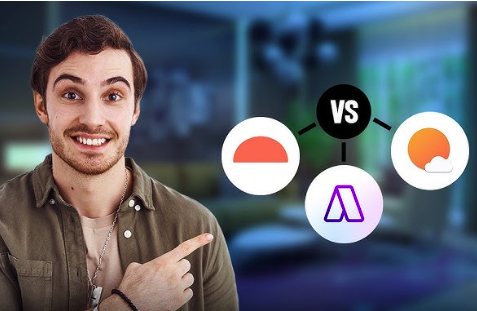As online learning becomes more common in 2025, staying organized is essential for student success. Digital planners are powerful tools that help learners keep track of assignments, schedules, deadlines, and study goals in a streamlined and interactive format. Unlike traditional paper planners, digital planners offer flexibility, cross-device access, and useful features such as reminders, templates, and integrations with other productivity tools. These tools are particularly valuable for students juggling multiple subjects, extracurriculars, and part-time work while learning remotely.
Top Digital Planners for Students in Online Classes:
- Google Calendar – A widely used planner that allows students to create color-coded calendars for different subjects, set reminders, and share schedules with peers or instructors. It integrates with Gmail and Google Classroom, making it easy to track deadlines and events. Features such as recurring events, alerts, and mobile syncing ensure students stay updated at all times.
- Notion – A customizable workspace that serves as a planner, note-taking app, and task manager in one. Students can use or create templates for weekly planners, assignment trackers, academic dashboards, and even class wikis. Notion’s ability to link pages, embed media, and integrate with databases makes it perfect for managing both short-term tasks and long-term academic projects.
- Trello – Originally designed for project management, Trello is a visual planning tool that uses boards, lists, and cards to organize tasks. Students can build boards for each class and track assignments with deadlines, attachments, and checklists. Power-ups such as calendar views and integrations with Google Drive enhance its capabilities for academic organization.
- Todoist – A clean and simple task management app that allows students to create daily and recurring tasks, categorize by subject, and set priority levels. It includes productivity tracking features, labels, filters, and Karma points for building positive study habits. Todoist integrates with Google Calendar, Outlook, and Alexa.
- MyStudyLife – A planner made specifically for students. It helps track homework, exams, classes, and study sessions across multiple devices. With offline access, customizable reminders, and a dashboard view, it’s great for visualizing a semester at a glance. Students can rotate timetables and manage different academic calendars.
- Goodnotes or Noteshelf – These apps allow students using tablets to write or draw directly onto planner templates. With digital stickers, hyperlinks, PDF annotation, and stylus support, they offer the best of both handwriting and digital organization. Ideal for visual and kinesthetic learners who benefit from hand-drawn diagrams and color-coded layouts.
- Evernote – A versatile note-taking app that includes checklists, to-do lists, calendar integration, and tagging. Students can use notebooks to manage different subjects, save research material, and organize tasks by due date or topic. Evernote’s web clipper is helpful for saving online resources directly into study folders.
- ClickUp – A full-featured productivity app that includes calendars, goals, tasks, and time tracking. Students can create personal academic workspaces, manage group projects, set milestones, and track study sessions using built-in analytics. ClickUp supports Gantt charts, Kanban boards, and mind maps, making it ideal for both linear and visual planners.
- Microsoft OneNote – A digital notebook that enables freeform text, audio, and sketch input. With sections, pages, and searchable content, OneNote helps students compile class notes, manage homework lists, and plan projects all in one place. Integration with Microsoft Teams and Outlook makes it useful for institutional platforms.
- Toggl Plan – Though primarily for teams, Toggl Plan is great for students who want to map out deadlines over time. The timeline view and drag-and-drop interface simplify semester-long scheduling and help reduce deadline stress. Notifications and progress tracking are available for both individuals and teams.
Additional Tools to Complement Your Digital Planner:
- Forest App: Stay focused by growing virtual trees during study sessions.
- Focus To-Do: Combines Pomodoro timers with task management.
- Clockify: Track how much time you’re spending on subjects or tasks.
Tips for Using Digital Planners Effectively:
- Start each week by reviewing and updating your planner. Schedule time blocks for studying, classes, and rest.
- Break assignments into smaller tasks with individual deadlines to avoid last-minute cramming.
- Set reminders for major deadlines and exams, and use color coding to differentiate between subjects or task types.
- Sync across devices to access your planner anywhere—on your phone, tablet, or laptop.
- Customize your layout or use downloadable templates that match your learning and productivity style.
- Use integrations with tools like Google Drive or Dropbox to attach class materials directly to your planner.
Benefits of Digital Planners for Online Learners:
- Accessibility: Students can update their schedules on-the-go and access information from any device.
- Efficiency: Quick edits, drag-and-drop features, and searchability save time and reduce confusion.
- Accountability: Built-in reminders and productivity tracking encourage consistent work habits.
- Organization: Keep all tasks, notes, deadlines, and class materials in one central hub.
- Motivation: Customizable visuals, checklists, and progress charts help students see accomplishments and stay on track.
Digital planners give students the structure and flexibility they need to manage the demands of virtual classrooms. With the right tool and a consistent habit, learners can stay on track, reduce stress, and maintain control over their academic journey. Whether for high school, college, or continuing education, using a digital planner is one of the smartest ways to stay organized and succeed in the digital learning era.