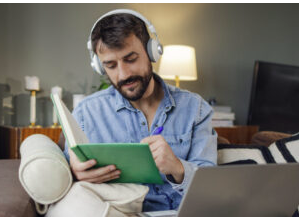Creating an effective study schedule is essential for managing time, reducing stress, and achieving academic goals. With the right tools, students can organize their workload, balance multiple subjects, and track progress consistently. Whether you’re in high school, college, or studying independently, these tools can help you build and maintain a productive study routine tailored to your needs.
- Google Calendar (calendar.google.com) – Google Calendar is a widely used tool for time management and planning. Students can create recurring study sessions, set reminders, color-code subjects, and sync with mobile devices. It’s perfect for visualizing daily, weekly, or monthly study blocks alongside other commitments. With integrations to Google Classroom and other apps, it streamlines your academic schedule.
- Notion (notion.so) – Notion is a versatile productivity platform where students can create custom study planners, to-do lists, calendars, and academic dashboards. Templates are available for tracking assignments, exams, and weekly goals. Its flexibility allows students to combine their notes, tasks, and calendar all in one place. It also supports embedded videos, PDFs, and tables for comprehensive study organization.
- MyStudyLife (mystudylife.com) – A cross-platform planner designed specifically for students. MyStudyLife allows users to organize classes, exams, assignments, and revision schedules all in one place. It provides notification alerts and works both online and offline. Students can rotate schedules by term or semester and add detailed descriptions for each class or exam.
- Trello (trello.com) – Originally a task management tool, Trello uses boards, lists, and cards to help students break down study topics into manageable steps. You can create a board for each subject, use checklists for assignments, and attach links and files. It’s ideal for collaborative projects and visual learners who benefit from drag-and-drop functionality.
- Todoist (todoist.com) – Todoist is a clean and simple to-do list app with powerful features for scheduling tasks and recurring study sessions. Students can assign priorities, set deadlines, create labels, and track productivity through daily and weekly goal visualizations. Its integration with apps like Google Calendar and Alexa adds extra flexibility.
- Microsoft To Do (todo.microsoft.com) – Integrates seamlessly with other Microsoft apps like Outlook and OneNote. This tool allows students to create task lists, set reminders, and divide study tasks into smaller steps. It supports subtasks, notes, and due dates for each assignment and syncs across all devices.
- Study Bunny (Available on iOS and Android) – A fun, gamified app that encourages focused study sessions using a built-in timer and reward system. Students can track their study time, take breaks, and stay motivated by earning coins to customize their study bunny avatar. It also includes to-do lists and motivational messages.
- Shovel (shovelapp.io) – Specifically designed for college students, Shovel helps plan exactly when and how long to study for each assignment. It offers visual time-blocking tools, estimates study time needed, and factors in your actual availability. Shovel promotes proactive time management and avoids last-minute cramming.
- Calendar (calendar.com) – A digital calendar that uses AI to help optimize scheduling. Students can track study tasks, allocate time efficiently, and sync their schedules across devices. The platform includes analytics for reviewing how study time is spent and identifies patterns to improve time management.
- Clockify (clockify.me) – A time-tracking tool that lets students log how long they spend on each study task. Useful for reviewing productivity trends and improving time management, especially during exam prep. It provides detailed reports and visual summaries to reflect on study efficiency.
- Evernote (evernote.com) – Though primarily a note-taking app, Evernote allows users to schedule tasks and set reminders within their notes. Students can build weekly study plans, organize materials by notebooks, and search notes by keyword, making it useful for managing dense or long-term study topics.
- Focus Booster (focusboosterapp.com) – Based on the Pomodoro Technique, Focus Booster allows students to set timed study intervals with short breaks in between. It provides visual timers, session history, and productivity graphs, helping students build sustainable concentration habits.
- ClickUp (clickup.com) – A robust productivity tool that combines task management, scheduling, and document storage. Students can create study tasks with detailed timelines, dependencies, and subtasks. It’s especially useful for organizing complex projects and preparing for exams.
Tips for Creating an Effective Study Schedule:
- Identify your peak productivity hours and schedule tough subjects during those times.
- Use the Pomodoro technique: study in 25-minute intervals followed by 5-minute breaks.
- Set achievable daily and weekly goals to stay on track.
- Regularly review and adjust your schedule based on what’s working or not.
- Include time for rest, meals, and recreation to avoid burnout.
- Reflect weekly on your study habits and make data-driven improvements.
- Keep both digital and physical backups of your schedule to avoid data loss.
Sample Study Schedule Setup:
- Morning: Review notes and do light reading (30 minutes)
- Midday: Focused subject study or assignments (2 hours)
- Afternoon: Break + quiz practice (1 hour)
- Evening: Summary notes + goal setting for next day (30 minutes)
Conclusion:
Choosing the right tool to create and maintain your study schedule can make a big difference in academic performance. Whether you prefer a digital calendar, a task list, or a gamified app, these tools offer a variety of features to support focused and consistent learning. With clear goals, regular updates, time tracking, and built-in accountability, your study schedule can become a personalized roadmap to success. Experiment with a few tools to find what fits your style and turn time management into a strength that supports your learning goals.